
CONTOUR®Next LINK Meter
Easy-to-use meter that communicates wirelessly with compatible Medtronic devices for seamless integration
The CONTOUR NEXT LINK wirelessly send blood glucose results directly to your Medtronic insulin pump’s* Bolus Wizard™ calculator to help save you time and reduce the risk of errors due to manually entering blood glucose results
- A stylish, small meter with multiple features that’s discreet, easy to use and easy to carry
- Automatically enters results when calibrating your continuous glucose monitoring (CGM) system from Medtronic, if you use a CGM device
- Convenient one-step download of blood glucose and insulin information to Medtronic’s CareLink®, replacing the CareLink® USB device
*The CONTOUR®NEXT LINK meter is compatible with the MiniMed Veo™ insulin pump, the MiniMed Paradigm® REAL-Time insulin pump and continuous glucose monitoring (CGM) system, the Guardian® REAL-Time CGM system
Uses Contour Next test strips for remarkable accuracy for results you can rely on.
CONTOUR®NEXT test strip and have demonstrated they deliver exceptional accuracy for results you can rely on, to help you make better diabetes management decisions.
- Exceeds ISO 15197:2015 accuracy standards
- Tiny sample size with easy Sip-In Sampling® helps you get the right amount of blood on your first try
- Second-Chance™ sampling allows you to apply more blood if the first sample was insufficient, which helps to avoid the need for repeat finger pricking
- Innovative Multipulse accuracy technology, evaluates a single sample 7 times to ensure accurate glucose measurements, even when blood glucose levels are low. Accuracy is not affected by many common interfering substances*
- No Coding technology removes the need to manually code the meter before testing, eliminating errors due to miscoding
*Full details available in test strip pack insert
Step 1

Insert the grey end of a Contour®Next test strip into the meter. The meter will turn on.
Step 2

When the apply blood screen appears, touch the test strip to the blood. Hold it until the meter beeps
Step 3

Wait 5 seconds. At the end of the countdown, your test result will be displayed. To turn the meter off, press and hold the top menu button. (The meter also turns off after 3 minutes of inactivity)
How to link the CONTOUR® NEXT LINK meter to the Medtronic MiniMed™ pumps*
Just follow the 6 easy steps below and start sending test results wirelessly to your pump.
-
From the Setup menu on your meter go to Pump Options and press OK, then press Connection. The Pump Options screen appears and asks if you would like to Connect to a MiniMed Pump?, press OK. (NOTE: Pump refers to your compatible Medtronic MiniMed device).
STOP. Do NOT press ANY other buttons. Put the meter down and proceed to Step 2.

-
Pick up the pump and press ACT to get to the Main Menu screen. From the Main Menu screen select Utilities, then press ACT. Select Connect Devices, press ACT, then select Device Options. Scroll to Meters and press ACT. Select On and press ACT.
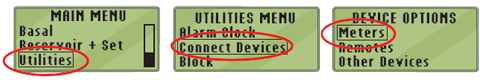
-
Select Delete ID to replace a meter or select Add ID to add a new meter, then press ACT.
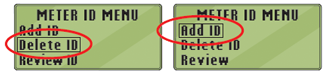
-
Enter the meter ID shown on the meter screen into the pump and press ACT after each character entry. After entering the meter ID number into the pump, press Next on the meter.

-
Confirm that your CONTOUR®NEXT LINK meter ID has been entered correctly in the pump under the Review Meter ID screen.
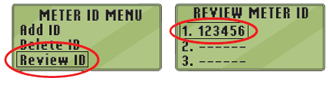
- The devices should be connected.
*Compatible Medtronic devices include MiniMed™ Paradigm® Veo™ insulin pump, MiniMed™ Paradigm® REAL-Time insulin pump and continuous glucose monitoring (CGM) system, and Guardian®REAL-Time CGM system
For full instructions, please refer to your user guide.
| Technical Specifications |
|
|---|---|
| Compatible Medtronic Pump |
MiniMed™ Paradigm® Veo™ insulin pump, MiniMed™ Paradigm® REAL-Time insulin pump and continuous glucose monitoring (CGM) system, and Guardian®REAL-Time CGM system |
| Care hotline |
USB |
| Suitable for drivers to comply with DVLA / DVA legislation? |
Yes |
| Memory Size |
Memory size – 1,000 test results stored on meter (with date, time and meal marking) |
| Countdown Time |
5 secs |
| Sample Size |
0.6µl |
| Ability to apply blood if first sample is insufficient? If so, how long? |
Yes features Second-Chance™ sampling, up to 30 seconds |
| Test Strip |
Contour Next test strip |
| Measuring range |
1.1 mmol/L – 33.3 mmol/L of glucose in blood |
| Haematocrit Range |
0 – 70% |
| Meter Operating Temperature Range |
5 °C – 45 °C |
| Meter Operating Humidity Range |
10% - 93% RH |
| Screen size |
51mm x 20mm |
| Weight |
43 grams |
| Meter Warranty |
Lifetime meter warranty excluding consumables |






