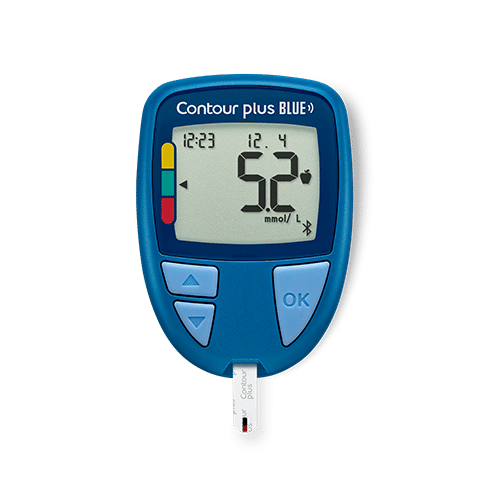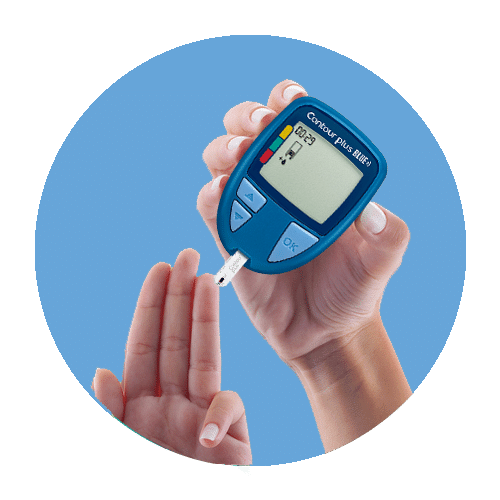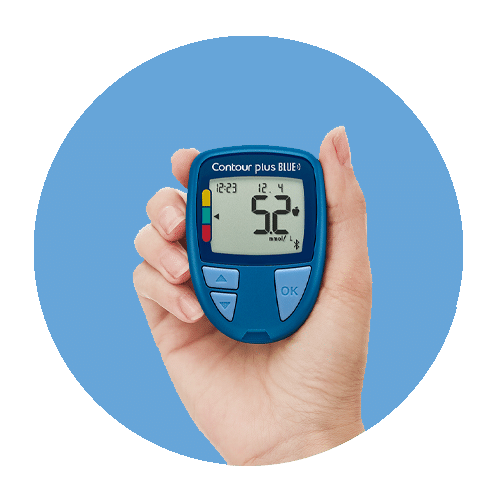Insert CONTOUR®PLUS test strip and the meter will switch on.
CONTOUR®PLUS BLUE
The CONTOUR®PLUS BLUE connected meter and CONTOUR®PLUS test strips. A blood glucose monitoring system designed to help manage diabetes with ease and confidence.
Product Features
- It's easy, simple and reliable
- Ready to test out of the box*
- Readings are clear with the smartCOLOUR™ feature1
- 30 seconds to apply more blood to the same strip with Second-Chance® sampling feature1
- Small sample size (0.6 µl)
- Connects to the free CONTOUR®DIABETES app**
- Proven accuracy1
Why choose CONTOUR®PLUS BLUE?

An easy-to-use system
Ready to test straight out of the box.* CONTOUR®PLUS BLUE stores the most recent 800 test results and provides 7, 14, 30, 90 day averages. It works with CONTOUR®PLUS test strips and uses a small sample size (0.6 µl) with easy Sip-In Sampling®.
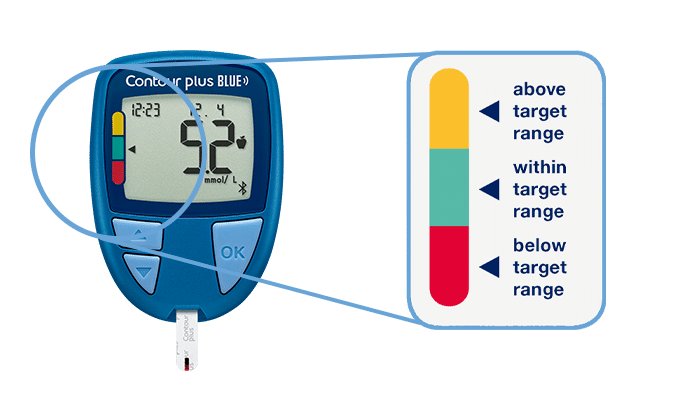
With the smartCOLOUR™ target range indicator, you can quickly and easily understand your test readings.2†
Readings associated with a colour range indicator can assist people with diabetes in reaching their HbA1c target.3†

Why accuracy matters in diabetes
Accurate blood glucose readings are essential for helping appropriate decision making to maintain glycaemic control.4
Choose the CONTOUR®PLUS BLUE system for proven accuracy.1
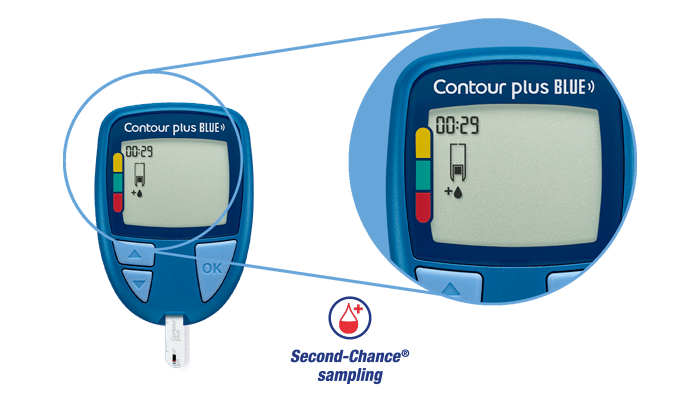
Have a second chance
Second-Chance® sampling allows 30 seconds to apply more blood to the same strip while still inserted and may avoid re-lancing.1
Second-Chance® sampling may provide each user the opportunity to save up to 100 strips a year.5

Connects to the free CONTOUR®DIABETES app**
The free CONTOUR®DIABETES app is available to support diabetes self-management, adding insight and meaning to the readings.
Easy to use: Syncs automatically with the meter to upload all blood glucose readings to an electronic diary
Easy to understand: My Patterns helps identify trends in blood glucose readings and displays notifications of potential causes
Easy to share: The blood sugar diary report can be sent prior to, or shared during, an appointment with a healthcare professional
The CONTOUR®DIABETES app applies appropriate safeguards to ensure your personal data is processed securely and in compliance with applicable laws.
Check to see if your smartphone’s operating system is compatible
How to use*
The CONTOUR®PLUS BLUE system provides reliable readings in 3 simple steps:
Works With
†Always consult your nurse or GP prior to making changes to your target ranges.
*Before use please see the CONTOUR®PLUS BLUE user guide for full instructions.
**On a compatible Android or iOS device. For a list of compatible devices, please visit compatibility.contourone.com
1. CONTOUR®PLUS BLUE BGMS User Guide, 08/2019.
2. Data on File. Ascensia Diabetes Care. Protocol GCA-PRO-2018-006-01 (NCT03730480). Questionnaire 2: Features.
3. Grady M,et al. J Diabetes SciTechnol. 2018; 12:1211–1219.
4. Stedman M et al. J Diabetes Sci Technol. 2020 Mar 14; doi: 10.1177/1932296820905880. Online ahead of print.
5. Market Research; Ascensia Diabetes Care, Hall & Partners online market research, conducted April/May 2015.